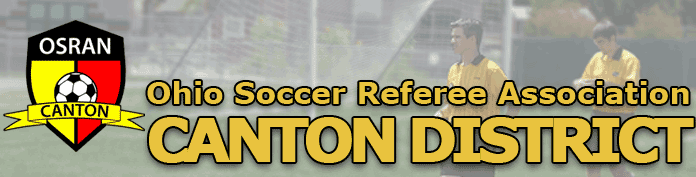|
Need a 4th Officials Report? Download Here |
Need a Game Report? Download Here |
| USSF Meetings | ||
| Date | Time | Location |
| 12-17-11 | 8:30 am - 12:30 pm | St. Paul's United Methodist Church |
REGISTRATION PROCEDURE
The Ohio North State Referee Committee has contracted with GameOfficials.net to handle referee registration. This will include not only the USSF and clinic registration for referees but also online training and testing. PLEASE NOTE: RISK MANAGEMENT IS NOW INTEGRATED INTO THE CLASS REGISTRATION SYSTEM. YOU NO LONGER NEED TO COMPLETE YOUR RISK MANAGEMENT ON THE OYSAN WEB SITE. A PERSON CANNOT BE CERTIFIED FOR 2013 WITHOUT REGISTERING FOR A CLASS. PAPER REGISTRATIONS WILL NO LONGER BE ACCEPTED!
NEW REFEREES
Persons that have never been a referee should follow the procedure listed below. This is a comprehensive registration procedure and will include your risk management as part of the registration process. The Ohio North State Referee Committee has mandated that all persons 18 and older successfully pass a risk management assessment to be registered as a referee. Besides officiating youth games, adult officials are many times assigned to officiate with officials that are not yet 18. These officials, their parents and the soccer community needs to know that they will be in a safe environment when officiating.
First, go to the Upcoming Referee Clinics page on the left and decide which clinic you would like to attend.
The next step is to sign in at ohnreferees.gameofficials.net or click on the link provided. (Hint: do NOT put www in front of the ohnreferees.gameofficials.net address.) Choose New User from the menu on the left. This will bring up a screen asking if you have ever been registered with USSoccer as a referee, instructor, assessor or assignor. Click on the "I have never been registered."
This will bring you to another screen where you must certify that you have a valid e-mail address and that you have never been registered with USSoccer as a referee, assessor, instructor or assignor. Click the box that states you have met the requirements and then click on continue. You will now be brought to the screen where you enter some basic information.
Please complete the first line with your legal name. The second line enables you to enter how you would like your registration to be displayed for assignors. This is helpful if you normally use your middle name or if more than one person in your household has the same name.
Choose a user name and a password. I STRONGLY suggest that you answer the security questions in case you forget your user id or password. It may take several days for the system administrator to recover this if you forget them. Check that you agree with the terms of usage of the PAS system and then click on save-create new account.
You will now be shown a form to enter your personal information such as address and phone numbers. This information is not shared with any other party and is only provided to administrators and assignors. Fill in as many phone numbers as you want your assignors to have so they may contact you. Once the form is completed click SAVE on the bottom of the page.
If your birthdate is on or before August 31, 1993 you will be required to complete a Risk Management application. This is a real time application process and you may get your approval instantly. If you do get an approval, proceed to the next step. If you are marked pending, you will not be permitted to register for a class. It may take 2-3 days for your approval so you will have to check back to see when it is approved. What are the reasons for pending? These could include many that will not disqualify you as a referee. You may just not be in the system, may have a different address in the RM system than you listed on your application,may have a minor traffic ticket, etc. All of these reasons require the Risk Management Administrator to look at the reason for the pending and then approve the RM or request more information. Once you are approved you may proceed to the next step.
You are now ready to register for a course. Choose COURSES from the menu on the left. On the next page choose REFEREE COURSES. On the next page choose ENTRY LEVEL COURSES. You will now be presented with a listing of classes that you may attend. Choose which course you would like to attend. Please note on the right it will tell you how many have registered and how many will be permitted to attend the class.
You will now be presented with the USSF registration page. Most of the items will be completed for you. Complete the blank items which includes SEX, Country of Birth and Country of Citzenship. Read the Information Certificate and check if you have ever been convicted of a felony, a crime of violence, a crime againast another person or fraud. Now sign the form electronically by clicking that you are the person listed or their legal representative, enter the date and agree to abide by the Risk Management Policy.
Risk Management - If you are 18 or older you will be required to complete the disclosure for the USSoccer Kids Safe program. Please complete this in its entirity.
You now may choose to pay the required fees by credit card online or by cash or check at the clinic. PLEASE NOTE THAT ANY LOCAL CLINIC FEE LISTED UNDER THE COURSE DESCRIPTION ON THE CLINICS PAGE MUST BE PAID AT THE CLINIC BY CASH OR CHECK TO THE SPONSORING ORGANIZATION. If paying by credit card you will be asked to enter the required information for the credit card. The amount shown under total due may be paid at the clinic with a check payable to O.N.S.R.C. Local clinic fees may NOT be included in this check.
Click continue and you will be asked to verify your payment method. You are now registered and should receive a confirming e-mail to the address listed.
CURRENT GRADE 8 AND GRADE 9 REFEREES
Grade 9 referees should read the special note after the registration instructions. Log onto https://ohnreferees.gameofficials.net and you will see the following screen:
Current referees will need their USSF login and password to access the gameofficials.net system. DO NOT REGISTER WITH WWW.USSOCCER.INFO AS YOU HAVE DONE IN PREVIOUS YEARS. Your User ID and password are on the bottom of the page that your license came attached to last year. You may use the “FORGOT PASSWORD OR USER ID” function at the bottom of the log in box on the right side of ohnreferees.gameofficials.net if you don't remember them. If that does not work then contact your District Referee Administrator for help. Their e-mail addresses will be found on the Ohio North Districts page on the left.
registration will consist of three hours to be taken online and two hours that must be taken at a class. The re-certification test will only be given online! You will not be able to take the test in person. The online portion will consist of three instructional modules.These modules are not timed but there is a quiz at the end of each module that you must successfully complete to get credit for the module. Your score will be given at the end of each module and indicate if you have passed. You will need to get 100% on all of these modules but can take them as many times as you wish. You may leave any of these modules and then pick up where you left off when you log in the next time. Each module must be completed prior to starting the next.
The re-certification exam is also online and may only be taken after completing the first three modules. There is a three hour time limit from the time you first launch the module for the exam. The clock continues to run even if you must leave the session and return! Please make sure that you will have sufficient time available to take this test in one sitting! You must score a 75% on the referee exam to be considered as registered and receive your badge at the clinic. If you fail to achieve it the first time, you will be permitted to take it as many times as necessary to achieve a passing score.
TEST RESULTS – You will be given the results of your test at the end of the session. A 75% or higher is needed to pass the test. If you do not pass the test, you may take it as many times as necessary but you will not be registered until you achieve the required grade. We strongly suggest that you review the law book again prior to taking the test a second time. Remember that you are welcome to use the Law Book to look up the answers either as you are taking the test or reviewing the questions after completing the test. You may review the questsions from the test at any time. Simply click on the exam module and select REVIEW TEST instead of starting a new session! Please note that the questions are in a random order so the questions will not be in the same order when you take the test a second time. You will be much better served if you fail the test the first time by even attending the re-cert class and then taking the test a second time instead of immediately starting the test the second time and hoping that you can guess at enough answers to give you a passing score. REVIEW THE TEST AND LOOK UP ANY ANSWERS YOU ARE NOT SURE ABOUT BEFORE ATTEMPTING TO TAKE THE TEST A SUBSEQUENT TIME!!!!
Please note: If you attend the re-certification class and did not achieve the required score on ALL modules and the test, you will not be given your badge at the clinic. You MUST then bring a self addressed, STAMPED envelope to the clinic to have your badge mailed to you once you complete all requirements.
First, go to the Upcoming Referee Clinics page on the left and decide which clinic you would like to attend. It is extremely important that you only choose a clinic that you will be able to attend in person for two reasons. The first is that the number allowed to register for a clinic is limited and choosing a clinic that you will not attend may restrict someone else from being allowed to register for that clinic. The second reason is even more important! If you do not attend the classroom session for which you register, your registration will be canceled and you will have to do the online portion and test over again to attend another session. Registration CANNOT be transferred from one classroom session to another.
The next step is to sign in at ohnreferees.gameofficials.net or click on the link provided. (Hint: do NOT put www in front of the ohnreferees.gameofficials.net address.) Enter the user name that you used for USSF and the USSF password and then click on LOG IN. If you have never logged into gameofficials.net then you will be asked to agree with their terms of service. Click the ?I agree? box and then click on continue.
If you have never signed in before, you will be asked to complete three security questions to assist in case you ever lose your password or user ID. I strongly recommend that you complete these questions. It may take several days for the system administrator to recover this if you forget them.
You will next be shown the information for you that is already in the system. This is the same information that you entered into the USSoccer system either online or by paper registration. Check to make sure all information is correct, particularly the e-mail address. You may enter several different phone numbers and e-mail addresses. You may also add a photo if you are over 18 that can be viewed by assignors. Once everything is correct you may hit the save button on the bottom.
The next screen will show your registration history with USSoccer. For most individuals you will only see your referee registration. If you are also an assessor, assignor, instructor or indoor referee then you will have to click on CHANGE IDENTITY on the left. If CURRENT is not next to the box that shows your OFFICIAL registration then you must click on SWITCH next to official. Everyone should now see the statement at the top that reads "Click Courses on the main menu to view REFEREE COURSES." (If it does not say Referee Courses then you must switch your identity to official as described above.)
If your birthdate is on or before August 31, 1995 you will be required to complete a Risk Management application. (You no longer have to do your Risk Management through the OYSAN web site.) This is a real time application process and you may get your approval instantly. If you do get an approval, proceed to the next step. If you are marked pending, you will not be permitted to register for a class at this time. It may take 2-3 days for your approval so you will have to check back to see when it is approved. What are the reasons for pending? These could include many that will not disqualify you as a referee. You may just not be in the system, may have a different address in the RM system than you listed on your application, you may have a minor traffic ticket, etc. All of these reasons require the Risk Management Administrator to look at the reason for the pending and then approve the RM or request more information. Once you are approved you may proceed to the next step.
Click on Courses on the menu on the left hand side. You will be directed to a screen that shows the various types of courses that are available for each discipline. Click on REFEREE COURSES.
You will then be shown the types of courses that are available to your grade level. You should choose RE-CERTIFICATION CLINICS unless you plan on attending an upgrade clinic. You will now see all of the clinics that you may choose. This will include the clinic dates, distance to the clinic from your home address and how many have registered for the clinic and the maximum number allowed. You may not choose a clinic that has already been filled. (NOTE: At times additional persons may be permitted to attend a clinic due to special circumstances. Please contact your District Director of Instruction or the clinic contact person if you have unusual circumstances.)
You may click on any course number to get more information on the clinic. Use your browsers back button to return to the previous menu if you want to look at different courses. Once you have chosen which clinic you want to attend and clicked on the appropriate course number then you may click on REGISTER FOR THIS COURSE.
You will now be shown the USSF Registration page. This is similar to paper registrations that you may have completed in the past. You must complete all information that is required. Be sure to read the Information Certification and click the appropriate box as whether or not you have ever been convicted of a felony, crime of violence, any crime against an individual or fraud. You must now complete all sections of the Electronic Signature and click on SAVE.
If you are over 18 then you will now need to complete the 2013 kid safe disclosure statement. You will not be able to continue without completing this registration. Once completed you will be registered for the course.
You now may choose to pay the required fees by credit card online or by cash or check at the clinic. If paying by credit card you will be asked to enter the required information for the credit card. Game Officials uses a secure server for the processing of credit cards! The amount shown under total due may be paid at the clinic with a check payable to O.N.S.R.C.
Once you have completed the registration for the class, you will see a grey button that states “LAUNCH SESSION TRACKER.” This will take you to the online portion of the instruction and to the exam. You may take as long as you want for the first three modules but you will have two hours to complete this exam so be sure that you have the time available. You should complete the online portion and exam prior to attending the re-certification course so you may be given your badge at the clinic. When you have completed the exam you will be given your score and a certificate of passage. If you attend the re-certification class and did not achieve the required score on ALL modules and the test, you will not be given your badge at the clinic. You MUST then bring a self addressed, STAMPED envelope to the clinic to have your badge mailed to you once you complete all requirements.
TEST RESULTS ? You will be given the results of your test at the end of the session. A 75% or higher is needed to pass the test. If you do not pass the test, you may take it a second time. We strongly suggest that you review the law book again prior to taking the test a second time. Remember that you are welcome to use the Law Book to look up the answers either as you are taking the test or reviewing the questions after completing the test. NOTE: Persons that fail to achieve a 75% or higher in two tries may be required to attend additional class room instruction! Contact your District Director of Instruction if you fail to achieve the 75% in two tries! Their e-mail address may be found on the Ohio North Districts page.
SPECIAL NOTE FOR GRADE 9 REFEREES!
Grade 9 referees have two options to re-certify for 2014. They may follow the procedures listed above and register as a grade 9 for 2014. They will receive a blue badge but they are restricted to the games that they may do and most assignors give preference to grade 8 referees even in assigning the younger age groups. The cost to re-certify is $50.00 and you must attend a total of five hours combined on-line and in-class instruction. The grade 9 may also choose to advance to a grade 8 by following the instructions listed below. The cost is still $50.00 to register but you may have to pay up to $25.00 local clinic fee.
To advance from a grade 9 to a grade 8 you must take the new grade 8 entry level course. This is accomplished by reviewing most of the laws on USSoccer new online system and attending an in-class clinic of eight hours. The clinic briefly covers some of the technical laws and goes into detali on Law 5 - The Referee, Law 6 - The Assistant Referee, Law 11 - Offside and Law 12 - Fouls and Misconduct. Current grade 9 do not pay the extra $25.00 state clinic fee but will pay the $50.00 registration and a local clinic fee of up to $25.00. This option does give the referee a more solid background for officiating. Attendance at this class also satisfies all re-certification requirements for grade 9 referees.
PLEASE NOTE that grade 9 referees that go through the 5 hour re-certification and register as a grade 9 for must pay the grade 8 registration fee of $50.00 if they later decide to advance to a grade 8 in the registration cycle. USSoccer considers this as two separate registrations and requires that the entire fee be paid again to advance the referee from a grade 8 to 9 once they have been registered within the registartion cycle. Pleae make sure that you want to stay a grade 9 before re-certifying through the re-certification classes.
GRADE 7 AND HIGHER REFEREES
Grade 7 and higher referees must attend five hours of advanced in-classroom instruction to re-certify. The procedure is essentially the same as listed above for grade 8 and 9 except there will be no online instruction. The test will be given online as described above. In addition to the specific re-certification classes held for each grade, the advanced training may include the Advanced/Intermediate clinic held each spring, USSoccer Regional Training Seminar, Midwest Regional Championships and other clinics held through out the year. Contact your District Director of Instruciton (grade 7 referees) or State Director of Instruction (State Level referees) If you feel that you have met your requirements in one of these other clinics.
GRADE 7 AND HIGHER REFEREES
Grade 7 and higher referees must attend five hours of advanced in-classroom instruction to re-certify. The procedure is essentially the same as listed above for grade 8 and 9 except there will be no online instruction. The test will be given online as described above. In addition to the specific re-certification classes held for each grade, the advanced training may include the Advanced/Intermediate clinic held each spring, USSoccer Regional Training Seminar, Midwest Regional Championships and other clinics held through out the year. Contact your District Director of Instruciton (grade 7 referees) or State Director of Instruction (State Level referees) If you feel that you have met your requirements in one of these other clinics.
ASSIGNORS
CURRENTLY REGISTERED ASSIGNORS - Your registration procedure will follow the same steps as above. However, you must be logged in as an assignor to register for the course. To do this after you log onto ohnreferees.gameofficials.net, go to CHANGE IDENTITY on the left menu. You must then click on SWITCH next to the assignor. Now you can proceed as outlined in current referees above. Current assignors will also need to completer an online course. Once you have chosen the online clinic, you will then be able to LOAD SESSION WINDOW which will take you to the online course. You must view all slides and answer all questions to be certified. Once you finish the last slide it will bring you back to the course window. You are now done and may then log-out.
NEW ASSIGNORS - New assignors will need to complete an online course as well as attend a course in person. The course is held once per year in conjunction with the OYSAN Workshop. Persons that are appointed to assignors and need to start assigning prior to the course may get a one time waiver from the State Referee Administrator, Tom Chapman. Send and e-mail to [email protected] and list the league for which you will be assigning. You will then be able to take the online portion of the course but will not be renewed for the following year unless you attend the in-class session. For persons that already have an account as a referee, assessor, or instructor you should log into your account. Choose courses on the left, then assignor courses then choose the assignor novice class. You will then see a pink box that says you must be an assignor to register for this course. At the bottom of the box you will see "click here to create a new assignor account." By clicking on that you will create a new account and once that is created you may then register for this course and take the online portion.
Persons that do not yet have any account in the game officials system should follow the instructions for new referees found on the Becoming A Referee page on the left. Once you have created an account you should then follow the steps in the previous paragraph.
Referee, Instructor, Assessor and Assignor Fees
The following are the registration fees set forth by the United States Soccer Federation and the Ohio North State Referee Committee. New referees taking a novice referee course must pay an additional $25.00 State Clinic fee, for a total of $75.00, in addition to any local clinic fee. Local clinic fees of up to $25.00 may be charged for Entry Level and Bridge courses. See the details on the particular clinic on the Ohio North Events page for more information. Local referee associations may solicit membership in their association at Novice, Bridge or Re-certification clinics. Membership in these associations is optional. Assignors may not give preference to a referee based on their membership in a local referee association.
The following fees include assessment fees for grades 7 and higher for 2014.
| Category/Type | Fee |
|
Referee |
|
| Grade 5/6 | $145 |
| Grade 7 | $75 |
| Grade 8/9 | $50 |
| Grade 15/16 | $85 |
| New Grade 8 | $75 |
|
Instructor |
|
| Grade 5 | $75 |
| Grade 7 | $45 |
| Grade 9 | $40 |
|
Assessor |
|
| Grade 5 | $75 |
| Grade 7 | $45 |
| Grade 9 | $40 |
|
Indoor/Futsal |
|
| Grade 8 | $55 |
|
Assignor |
|
| Grade 8 | $20 |
OSRA Canton District Area USSF Registered Referee Assignors
The following are registered Referee Assignors with the United States Soccer Federation. Please contact the following persons to see if they are responsible for assigning referees to a local soccer league:
Jim Kennedy -
Wayne Wilson - Lodi tournaments-
Dusty Matthews -State League/Midwest League-
Todd Jones -GAASA-
John Handwerk - GAASA / State League -
Jack Renkel Sr - GAASA -
Brian Miller -